Tesla Operating System: Everything You Should Know!
When mentioning state-of-the-art software in the automobile industry, you intuitively think of Tesla Os.
The revolution of Tesla’s operating system is seen and experienced in its features for a seamless driving experience with regular updates and modifications.
You can feel the power and superiority of Tesla OS from the moment you get into the vehicle, and it feels like you’re driving into the future of automotive technology.
What function does the Tesla OS perform? Let’s find out.
Tesla Operating System (TOS) is an intelligent software platform that Tesla’s brilliant designers meticulously formulated. It delivers a human-like intelligence that offers an intuitive interface, seamless integration with vehicle hardware, adaptive cruise control, autonomous driving capabilities, machine learning for personalized recommendations, over-the-air updates for continuous improvement, mobile app integration, and a focus on safety.
In this article, we’ll comprehensively understand several critical aspects of Tesla OS features and capabilities.
Let’s drive through the tracks and software components of your Tesla!
What Operating System Does Tesla Use?
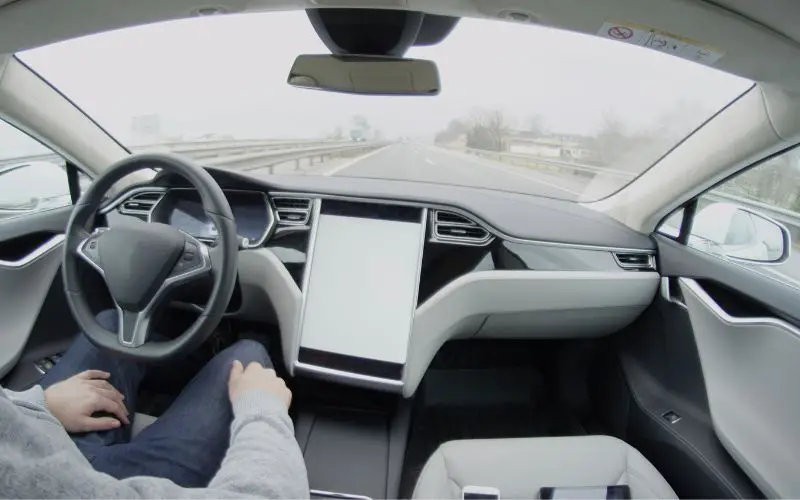
Tesla cars use a proprietary operating system called Tesla OS or Tesla Autopilot.
The operating system designs uniquely meet Tesla’s electric vehicles, which integrate uniquely with its software and hardware components.
At the core level, the basis of Tesla OS is a Linux kernel operating system, which provides a secure and reliable foundation.
However, Tesla’s modification and customization of the Linux kernel optimizes its automotive capacities, application, and features, supporting the vehicle.
One of the features of Tesla OS is its Autopilot feature. The Autopilot feature has a driver-assistance progression that allows several unique features.
These unique features include self-parking, adaptive cruise control, and lane centering.
Its data from the operating system plays a vital role in controlling and providing real-time surveys.
The processing data from the operating system exist in ultrasonic sensors, cameras, and radar.
Additionally, Tesla OS powers the Autopilot’s vehicle’s operations by managing the vehicle’s user interface, including controls like the touchscreen display.
Doing so promotes drivers and passengers through navigation, climate control, and media playback.
Tesla’s operating system’s design has programming for updating and improving continuously for a seamless driver experience.
These regular over-the-air software updates enhance its performance, safety, and functionality, including security enhancement, auto bug fixes, and other modifications to its OS.
Also, Tesla’s operating system supports its connectivity features facilitating easy integration with its cloud services and network.
The connectivity enables software updates, remote vehicle monitoring, and Tesla’s mobile app updates for a practical user experience.
Tesla OS also prioritizes user privacy as Tesla owners own a specific number of personal data and settings, including user preferences, location, and sensor data.
The operating system has strict security measures by using encryption to protect data from unauthorized entries and promote user privacy.
Furthermore, Tesla encourages users and Tesla communities to provide feedback on their operating systems for improvements.
There are programs, like the Tesla Bug Bounty program, with security researchers who detect probable susceptibility in Tesla’s software.
This rational strategy helps Tesla handle any likely threats to the security and enhancement of its overall operating system.
What Operating System Does the Tesla Touch Screen Use?
The Tesla touchscreen display runs a customized operating system known as Tesla UI or Tesla infotainment system.
The operating system specially provides a user-friendly interface that controls several car functions.
Tesla UI is found in Linux and uses a graphic processing unit (GPU) to deliver highly responsive execution to the touchscreen.
Its optimal abilities and hardware configuration ensure automatic and pleasing visuals for user experience.
By interacting differently, the infotainment system facilitates user interface, including features such as vehicle settings, media control, etc.
Additionally, it incorporates developed multitasking abilities, enabling users to use numerous applications simultaneously.
For instance, you can navigate different media and systems while listening to your favorite music. The multitasking function provides convenience to the user.
However, the Tesla infotainment system doesn’t only run on the touchscreen; they are in-vehicle systems such as the Autopilot feature.
Also, the operating system supports connectivity aspects, enabling the touchscreen to connect to Tesla’s cloud services and network.
The connectivity facilitates Tesla’s features like software, real-time traffic updates, etc.
Does Tesla Have Its Software?
Yes, Tesla has software that operates on different parts with several functions of their vehicles.
Tesla’s ecosystem is vast and uniquely paired with different features that serve several purposes.
Here is Tesla software;
#1. Over-the-Air Updates
Tesla’s software enables over-the-air software updates, allowing Tesla to update the functionality of the vehicles automatically.
These updates perform several functions like user interface, Autopilot, security and privacy enhancement, performance optimization, etc.
#2. Vehicle Control Software
Tesla has software that controls vital vehicle functions. It ensures optimal operation and functioning of the vehicle’s electric drivetrain.
#3. Autopilot Software
Tesla’s Autopilot software enables Its features to operate machine learning models and algorithms to enable advanced driver-assistance capabilities.
It has features such as radar and sensors alongside other intricate software in assisting other vehicle features.
Below is a table highlighting some key features of Tesla’s Autopilot, including its components, illustration, requirements, and model availability.
| Component | Illustration | Availability | Conditions |
|---|---|---|---|
| Complete self-driving | Advanced autonomous driving system | Model S, Model 3, Model X, Model Y | It requires a full Self-Driving package and local regulations. |
| Autosteer | Semi-autonomous navigating on highways with clear lane markings | Model S, Model 3, Model X, Model Y | It needs the driver’s alertness and hands on the steering. |
| Traffic-aware cruise control | Adaptive cruise control that alters speed based on surrounding traffic. | Model S, Model 3, Model X, Model Y | It may not work in unfavorable weather and driving conditions. |
#4. User Interface and Infotainment Software
Tesla designs its software and user interface in their vehicle’s touchscreen display.
The software enables access to several features and integration from one third-party application to another.
You can also purchase a high-quality USB flash drive that is compatible with the Tesla operating system to transfer media and software updates to the vehicle.
#5. Battery Management System
Tesla software features sophisticated systems like the battery management system to ensure optimal safety, efficiency, and performance of its electric vehicle batteries.
The battery management system regulates its temperature, charge, and other parameters to ensure they function correctly.
It also includes regenerative braking, energy usage analysis, and range estimation.
Below is a table showcasing the compatibility of Tesla’s operating system with different charging networks.
| Charging Network | Connector Type | Charging Speed | Requirements |
|---|---|---|---|
| ChargePoint | CCS Combo, J1772 | Up to 50 kW | It is compatible with Tesla vehicles with suitable adapters |
| Tesla supercharger | Tesla connectors | Up to 250 kW | Limited to Tesla vehicles only |
| Electrify America | CCS Combo | Up to 350 kW | It is compatible with Tesla vehicles with a CCS adapter |
#6. Tesla Mobile App
Tesla’s mobile app allows owners to control and monitor their Tesla vehicles remotely.
You can use the app to perform functions like locking and unlocking doors, tracking vehicle location, controlling climate settings, viewing charging status, and controlling climate settings.
The app also provides real-time updates and alerts for vehicle general improvement and maintenance.
#7. Connectivity and Telematics
Tesla vehicles feature advanced connectivity and telematics, which allows users to access data and communication with Tesla’s network and cloud services.
The connectivity allows remote vehicle monitoring, real-time traffic updates, and remote software updates.
Tesla’s telematics software enables data collection and analysis, providing insights into vehicle performance and usage patterns.
#8. Security and Privacy Features
Tesla makes it a priority for its users to secure user data and confidentiality.
Knowing how sensitive personal data is, Tesla includes secure communication protocols and encryption authentication to protect user data.
Users can efficiently enable features such as location sharing, two-factor authentication,n and other specialized features in their vehicle to protect user data and enhance user experience.
Does Tesla Use Computer Chips?
Yes, Tesla vehicles use computer chips. These chips are necessary features in the vehicle’s hardware to enable several processes and functionalities.
Tesla vehicles have advanced technological and innovative features solely dependent on computer chips and other electronic components.
Computer chips have played a massive role in enabling their cutting-edge features, providing them with efficient and advanced features.
Additionally, computer chips have performed different functions in the battery system, providing Tesla’s Supercharger network in many parts of the world.
Generally, computer chips are a crucial part of Tesla’s goal to develop sustainable transport and accelerate the world’s transition to renewable energy.
FAQs
Is Tesla’s Operating System Royalty-free?
No, Tesla’s operating system is not royalty-free; it develops its operating system, and there haven’t been any public statements about making them open-source.
Can Tesla Owners Customize the Operating System?
Owners cannot customize Tesla’s operating system as it doesn’t support thorough customization.
How Often Does Tesla Release Updates For its Operating System?
Tesla releases updates for its operating system frequently, but the regularity differs on certain occasions.

Hey, I’m Michael Davis, a 35-year-old with a degree and a love for cars and tech. Since I was a kid, cars have been my thing—so much that I even thought they ran on magic beans! Fast forward, and I’ve built Vehicle Army, your one-stop-shop for easy-to-understand car facts.






